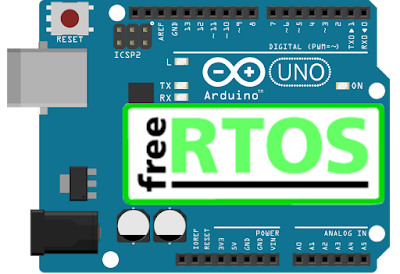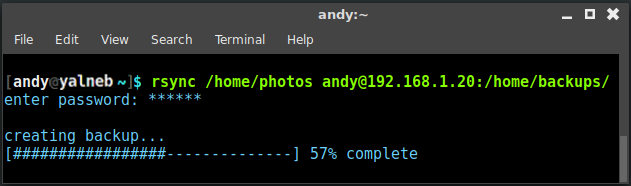I digitalized my old CD music collection a (very) long time ago. And the other day ,listening to it, I stumbled over some tracks I did really not like. I used to simply ignore them (unless I was willing to stand up and press the next track on my Hi-Fi), but the time has come to... delete them!
In this post I want to share a small script that can be bound to any key combination on your keyboard. When a song comes up that you don't like, simply invoke it and it will not only move the current song to the trash (you don't want to listen to it forever, right?) but also delete it from Audaciou's playlist.